Detailed Steps:
1. On the Tools menu in Internet Explorer, click Internet Options.
2. Click the Programs tab, and then follow the instructions on your screen for specifying default Internet programs. Refer to the snapshot below.
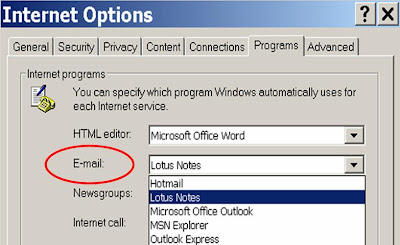 3. You can test your IE by clicking on the following link. You should then see your email program (e.g. Microsoft Outlook, Lotus Notes, Hotmail) launches automatically with email address (i.e. RaymondLamSK@gmail.com) and title supplied automatically.
4. As you can see from the above snapshot, you can specify other default programs such as HTML Editor, Newsgroups, Internet Call, calendar, contact list.
3. You can test your IE by clicking on the following link. You should then see your email program (e.g. Microsoft Outlook, Lotus Notes, Hotmail) launches automatically with email address (i.e. RaymondLamSK@gmail.com) and title supplied automatically.
4. As you can see from the above snapshot, you can specify other default programs such as HTML Editor, Newsgroups, Internet Call, calendar, contact list.





0 Comments