- If you are using Microsoft Internet Explorer (IE 6) or earlier versions, you should do step 2 (Enable Active Scripting) in this posting.
- If you are using Microsoft Internet Explorer 7 (IE 7) that runs on Windows Vista machine, you should do step 1 and step 2. With IE 7, certain contents of the web page (e.g. Google Adsense) will not be displayed. Looks like this problem will happen, only if you use IE 7 + Windows Vista. This problem have been verified in different brands/models of windows vista machines.
Step 1: Turn Off User Account Control.
Essential steps:
1. Control Panel > User Accounts > Turn User Account Control On or Off
2. UNCHECK the "Use User Account Control (UAC) to help protect your computer".
Step 2. Configure IE to enable Active Scripting.
Essential steps:
1. IE 7 > Tool > Internet Options
2. Security Tab > Select "Internet" Zone > "Custom Level" Buttom. Refer to the snapshot below.
 3. Look for: Scripting > Active Scripting > Enable. Refer to the snapshot below.
3. Look for: Scripting > Active Scripting > Enable. Refer to the snapshot below.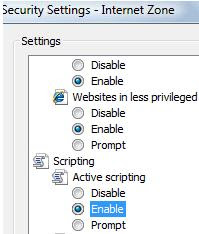 Cheers. :)
Cheers. :)Note: It seems that Windows Vista still has MANY frustrating bugs. :( In order to run certain programs successfully, you need to Turn "OFF" UAC ...even though, theoretically we should always turn "ON" UAC to better protect our PCs.
If it still does not fix the problems, don't blame me. Blame them ;) And wait for them to fix the problems in IE 7 + Windows Vista. :( Related Post: Stock Market Index - Live Charts - at one glance - 2




0 Comments