怎样在 JAVA 手机安装软件: 免费圣经、游戏
How to install Java application / FREE “Go Bible” (English and Chinese bible) / Java Game on a Java mobile phone
| | ||||
| ||||
| This article describes how to install a Java application (e.g. free “Go Bible”) on a mobile phone. The mobile phone should be a Java mobile phone. The Java application “Go Bible” should work in most Java phones as it occupies little memory space in the mobile phones. How do I know whether mine is a Java mobile phone? "Go Bible" Features:
| ||||
| Note:
|
The following are the main steps to install Java application on a mobile phone.
- Step A: How to download “Go Bible” (i.e. Java application, .jar file) and unzip.
- Step B: How to copy the files (e.g. KJV.jar) from the computer to the mobile phone.
- Step C: How to install the Java application (.jar file) on the mobile phone.
- Step D: How to run the "Go Bible" application.
The above tasks are described in details as follows.
Step A: How to download “Go Bible” (i.e. Java application, .jar file) and unzip.
Essential steps:
- Download the software.
- Click to download KJV (King James Version) and CUV (Chinese Union Version)
- Click to download NIV (New International Version). Files: NIV.jar, NIV.jad
-
FREE! grab it now before these files disappear from the Internet.May 2011
-
- Click to download “Updated KJV”
-
May 2011 - Written in more modern English. Easier to read.
- More about UKJV. How was it updated and translated.
-
- Click to download KJV (King James Version) and CUV (Chinese Union Version)
- Unzip (Extract All…) the file if necessary.
- After unzipping, you should see file such as KJV.jar
Step B: Click here for details on Video: How to copy files from your computer to a mobile phone.
Step C: Install the Java application (.jar file) on the mobile phone.
After the file (e.g. KJV.jar) has been copied on the mobile phone. You are now ready to install the Java application.
Essential steps:
The following is described based on the mobile phone "Sony Ericsson K530i". If you use a different phone, the essential steps should be similar.
- At the mobile phone, go to "File Manager".
- Navigate to the sub folder (e.g. Other) that contains the file (e.g. KJV.jar)
- Select the file (e.g. KJV.jar) and install it.
- During installation, if it prompts you where to save the application, select a folder (e.g. Applications)
- If the installation is successful, the Java application (e.g. KJV Go Bible) should appear in the "Applications" menu in the phone.
| The following snapshots show the essential steps. | |
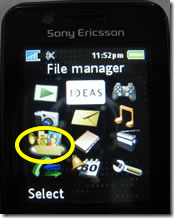 |  |
| 1. Select “File Manager” | 2. View folders. Scroll down. |
 | 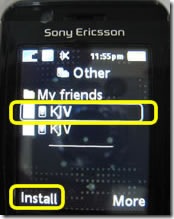 |
| 3. Select “Other” Folder | 4. Install KJV.jar |
Step D: How to launch the Go Bible
| |||||
| Related articles: Video: How to copy files from a computer to a mobile phone How to use Bluetooth to connect a mobile phone to a computer
| |||||






7 Comments
Thanks for sharing this how to article. I will add this to my blog at http://www.fourteenfloor.com/2007/01/25/how-to-install-java-apps-on-your-cell-phone-mobile-phone-or-handphone.
ReplyDeleteThanks. This is really useful for someone who has never installed ebible on phone. :)
ReplyDeleteThank you so much. I have always wanted to download the bible into my phone but don't know how. I have just completed the download to my phone.
ReplyDeleteGOD Bless!!!
Good work.thanks for sharing this.God Bless You
ReplyDeletethanks much! i already have the KJV but i prefered to read the NIV ;)
ReplyDeleteGOD bless everyone!
There is no file manager in my mobile.
ReplyDeletecan you please help me?
If you are using a different mobile phone, you might not be able to find "File Manager". Try to look for something similar such as organizer, tool, folders, etc.
ReplyDelete